UI design is a creative discipline transforming digital concepts into user-friendly experiences. By adhering to principles like simplicity, consistency, and visual hierarchy, UI designers create intuitive interfaces that meet functional requirements while evoking positive emotional responses. Tools like Adobe XD, Figma, Sketch, and InVision facilitate the design process, allowing for intricate wireframes, visually stunning mockups, and effective communication with stakeholders. User research provides insights into user behaviors, guiding decisions on layout, functionality, and overall experience. Information Architecture (IA) organizes content logically, enhancing navigation and discoverability. Visual aesthetics capture users' attention, while prototyping and user testing ensure iterative improvements, leading to refined UIs delivering intuitive and engaging experiences.
“Unleash the power of exceptional user experiences with a deep dive into professional UI/UX design. This comprehensive guide explores foundational concepts, from the defining principles of UI design to its evolving role in today’s digital landscape. Discover the essential tools and methodologies employed by top designers, including user research techniques, information architecture best practices, and visual design strategies that balance aesthetics with usability. Get ready to transform your designs into seamless, user-centric experiences.”
Understanding UI Design: Definition and Key Principles

UI design, or User Interface design, is a critical aspect of creating digital products that are both functional and aesthetically pleasing. It involves the process of designing the visual elements and interactive components of a website or application, ensuring an intuitive and engaging user experience. The primary goal of UI design is to make interfaces easy to use and navigate while evoking an emotional response from users.
Key principles of UI design include simplicity, consistency, and visual hierarchy. Simplifying interface designs eliminates clutter and confusion, making it easier for users to find what they need. Consistency ensures that elements within a design follow established patterns, promoting familiarity and streamlining the user journey. Visual hierarchy organizes content in a way that guides users’ attention to the most important information first, enhancing usability and readability. These principles collectively contribute to creating interfaces that not only look great but also feel intuitive and delightful to interact with.
The Role of a Professional UI Designer

A professional UI (user interface) designer plays a pivotal role in shaping the digital experiences we interact with daily. Their primary responsibility is to create visually appealing and intuitive interfaces that balance aesthetics with functionality. Through meticulous design choices, they ensure users can effortlessly navigate applications and websites, enhancing user satisfaction and engagement.
UI designers employ their creativity and expertise to translate complex ideas into simple, elegant solutions. They work closely with stakeholders and developers to understand project goals and translate them into interactive designs. By considering user needs, behavioral patterns, and the latest design trends, they craft interfaces that not only look stunning but also provide seamless usability, contributing significantly to the overall success of digital products.
Essential Tools for UI/UX Design Projects

In the realm of UI/UX design, efficient and effective tools are essential for successful projects. Designers rely on a specific set of software to bring their creative visions to life, ensuring user-friendly interfaces and seamless experiences. The industry standards include programs like Adobe XD, Figma, Sketch, and InVision, which offer robust features for designing, prototyping, and testing digital products. These tools facilitate the creation of intricate wireframes, visually appealing mockups, and interactive prototypes, allowing designers to communicate their ideas effectively to clients and developers.
Adobe XD stands out for its versatility in both UI and UX design, while Figma is celebrated for real-time collaboration features, making it ideal for remote teams. Sketch offers a clean interface for creating high-fidelity designs, and InVision adds a dynamic layer with interactive prototypes. Each tool has its unique strengths, catering to different workflows and preferences within the design community. Choosing the right software can significantly impact project efficiency, making these essential tools a cornerstone of any UI/UX designer’s toolkit.
User Research: Unlocking Design Insights

User research is a cornerstone in the realm of UI/UX design, enabling designers to unlock valuable insights that shape their creations. It involves gathering and analyzing data about users’ behaviors, preferences, and pain points. This process encompasses various techniques, such as interviews, surveys, usability testing, and analytics tracking. By employing these methods, designers gain a profound understanding of their target audience, allowing them to create interfaces that resonate with users’ needs and expectations.
In the context of UI design, user research plays a pivotal role in making informed decisions about layout, functionality, and overall user experience. It helps identify key interactions and pain points that could hinder or enhance user engagement. By prioritizing user insights, designers can craft intuitive, accessible, and visually appealing interfaces that foster positive user experiences, ultimately driving product success.
Information Architecture: Organizing Content Effectively

In professional UI/UX design, Information Architecture (IA) plays a pivotal role in ensuring content is organized effectively for optimal user experience. IA involves structuring and categorizing information in a logical and intuitive manner, aligning perfectly with the core principles of UI design. By mapping out the relationships between different elements, designers can create a clear hierarchy that guides users seamlessly through an interface. This process includes sitemaps, wireframes, and prototypes, all of which help in visualizing how content will flow and interact.
A well-designed IA not only enhances navigation but also improves discoverability. Users are better able to find what they need when content is thoughtfully organized. In the context of UI design, this means streamlining user journeys, reducing cognitive load, and ultimately driving higher engagement and satisfaction. Effective IA is the foundation upon which a seamless and delightful user experience is built.
Visual Design: Aesthetics Meet Usability
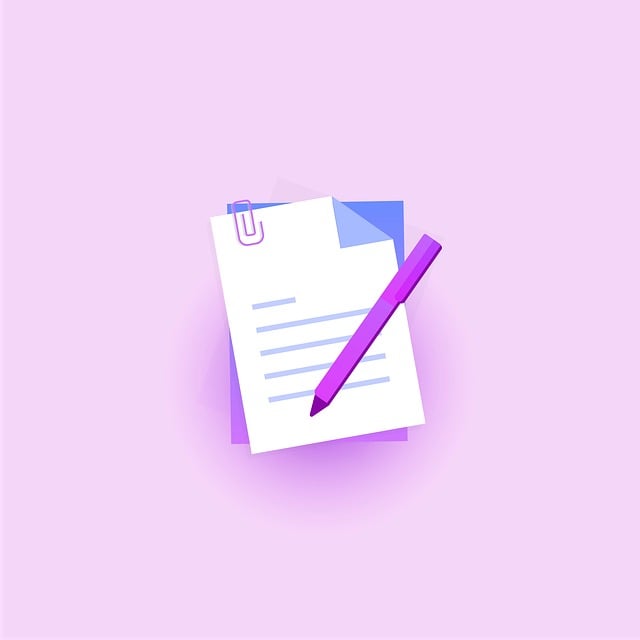
In the realm of UI/UX design, visual design plays a pivotal role in capturing users’ attention and fostering engagement. It’s more than just aesthetics; it’s about creating interfaces that balance beauty with usability. A well-designed UI leverages principles like color theory, typography, and layout to create a visually appealing experience that aligns with users’ expectations and preferences. This initial impression is crucial for setting the tone and influencing how users interact with a product or service.
Effective visual design in UI design doesn’t just stop at aesthetics. It ensures that every element serves a purpose, contributing to an intuitive user flow. By carefully considering how users will navigate through a digital space, designers can create interfaces that are not only pleasing to the eye but also highly functional. This harmonious fusion of form and function is what ultimately determines whether a UI design succeeds in delivering a memorable and satisfying user experience.
Prototyping and User Testing: Iterative Improvement
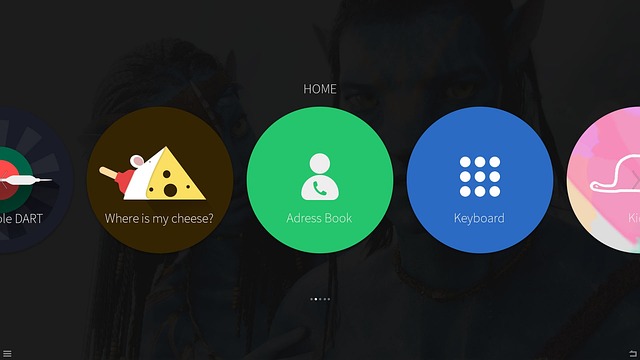
Prototyping and user testing go hand in hand as iterative improvement processes integral to professional UI design. Creating a prototype allows designers to translate abstract ideas into tangible, interactive models, facilitating collaboration and feedback from stakeholders and potential users. This early stage of testing reveals usability issues, identifies pain points, and validates design decisions before final implementation.
Through user testing, prototypes enable the gathering of quantitative and qualitative data that guides the refinement process. Iterative improvements are made based on user feedback, leading to a UI design that not only looks appealing but also offers a seamless, intuitive user experience. This continuous cycle of prototyping and testing ensures that the final product aligns with user needs and expectations, enhancing user satisfaction and engagement.
