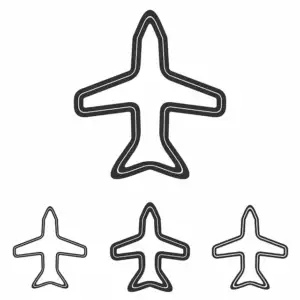UI (User Interface) design is a critical factor in creating digital products that offer an intuitive and enjoyable user experience. By adhering to core principles like simplicity, consistency, and visual hierarchy, designers craft interfaces that are easy to navigate and aesthetically pleasing. User research plays a vital role, providing insights into user needs through diverse methods to guide the design process from information architecture to visual design. Intuitive navigation, effective visual design, accessibility for all users, iterative prototyping, and usability testing are key components. Future trends include voice interaction, AI personalization, minimalism, and continued focus on inclusive design, shaping a more engaging, personalized, and accessible digital experience.
In today’s digital landscape, exceptional user interface (UI) and user experience (UX) design are paramount. A well-crafted UI not only captivates users but also facilitates seamless interaction with products and services. This comprehensive guide explores the core principles of UI design, the pivotal role of user research, intuitive navigation systems, visual design’s impact, accessibility considerations, prototyping methods, emerging trends, and best practices for consistent UX. Discover how these elements converge to create engaging, inclusive, and future-proof digital experiences.
Understanding UI Design: The Core Principles

UI design, or User Interface design, is a critical aspect of creating digital products that are intuitive and enjoyable to use. At its core, it revolves around understanding user needs and translating them into visual elements that facilitate seamless interaction. The fundamental principles of UI design include simplicity, consistency, and visual hierarchy, which work together to create interfaces that are both aesthetically pleasing and easy to navigate.
Simplicity ensures that the interface is uncluttered and focused on delivering the most essential functions. Consistency involves maintaining a uniform layout, style, and behavior across different screens or pages, making it easier for users to predict and understand how to interact with the app or website. Visual hierarchy organizes elements based on their importance or relevance, guiding users’ attention to crucial information or actions first. Together, these principles form the backbone of effective UI design, enhancing user satisfaction and engagement.
The Role of User Research in UI/UX

User research is a cornerstone of successful UI/UX design. By understanding user needs, behaviors, and motivations, designers can create interfaces that are intuitive, accessible, and enjoyable to use. This involves various methods such as interviews, surveys, usability testing, and analytics, which provide valuable insights into how users interact with digital products.
These research findings guide the entire design process, from information architecture to visual design. They ensure that the UI aligns with user expectations, promotes efficient task completion, and enhances overall user satisfaction. In essence, user research is not just a step in the design process but an ongoing practice that iteratively improves UI design, making digital experiences more meaningful and effective.
Creating Intuitive Navigation Systems

In the realm of UI design, intuitive navigation systems are the backbone of a seamless user experience. These systems should be crafted with a deep understanding of user behaviors and preferences, ensuring that users can effortlessly traverse through an interface to find their desired content or complete tasks. Effective navigation design involves careful consideration of menu structures, labeling, and hierarchy, among other factors. Well-designed menus, for instance, should be easily accessible, logically organized, and use clear language to avoid confusion.
Additionally, incorporating familiar patterns and conventions can significantly enhance intuitiveness. Users are more likely to feel at ease interacting with an interface that respects their expectations, such as the standard use of breadcrumbs or search bars. By prioritizing simplicity, consistency, and predictability in navigation, UI designers create interfaces that delight users, foster engagement, and ultimately drive conversions or enhance productivity.
Visual Design and Its Impact on UX

Visual design plays a pivotal role in shaping the overall user experience (UX) of any digital product. It’s more than just aesthetics; it’s about creating an interface that is not only visually appealing but also intuitive and easy to navigate. In UI design, color schemes, typography, imagery, and layout all contribute to how users interact with and perceive an application or website. A well-designed visual interface can enhance usability, engage users, and ultimately drive conversions or achieve product goals.
The impact of strong visual design on UX is significant. It can instantly convey information, create emotional connections, and guide users through complex tasks by employing intuitive design patterns and consistent styling. For instance, a thoughtfully designed UI with clear visual hierarchies can help users understand the relationship between different elements, making content easier to digest and actions more accessible. This, in turn, leads to higher user satisfaction, improved retention, and better overall UX.
Accessibility Considerations for Inclusive UX

In the realm of UI design, ensuring Accessibility Considerations for Inclusive UX is not just a moral imperative but also a key strategy to cater to a broader user base. It involves designing digital products and interfaces that are usable by people with diverse abilities, including those with visual, auditory, motor, or cognitive disabilities. This inclusive approach leverages universal design principles to create interfaces that adapt to individual needs, removing barriers and enhancing the overall user experience.
By integrating accessibility into UI design from the outset, designers can prevent potential issues and ensure compliance with standards such as WCAG (Web Content Accessibility Guidelines). This includes implementing features like alternative text for images, keyboard navigation support, captions for multimedia content, and high contrast modes to cater to visually impaired users. Similarly, ensuring clear and consistent interface language, providing sufficient time for interactions, and offering customizable interfaces benefits users with cognitive or motor disabilities.
Prototyping and Usability Testing Methods

Prototyping is a vital part of the UI design process, allowing designers to bring their ideas to life and visualize how users will interact with an application or website. Through rapid prototyping, designers can quickly iterate and refine their concepts, ensuring a seamless user experience. Low-fidelity sketches and wireframes are initial steps where designers lay out the basic structure and functionality of a UI. As the project progresses, these evolve into interactive prototypes, enabling designers to gather feedback from potential users early in the development cycle.
Usability testing is another critical method that complements prototyping. By involving real users and observing their interactions with a prototype, designers can uncover usability issues and make data-driven decisions to improve the UI design. This iterative process helps identify pain points, simplify user flows, and optimize the overall user experience, ensuring the final product meets user needs and expectations.
Trends Shaping Future UI/UX Design

The future of UI design is being shaped by a wave of innovative trends that prioritize user experience and accessibility. One prominent trend is the rise of voice interaction, as virtual assistants become increasingly sophisticated, demanding seamless and intuitive interfaces. This shift towards voice-activated systems necessitates a rethinking of how users interact with digital products. Another notable development is the integration of artificial intelligence (AI) and machine learning, which enable personalized experiences by predicting user needs and preferences.
Furthermore, minimalism and simplicity are gaining traction, with designers focusing on clean layouts and straightforward navigation to enhance usability. This trend aligns with current user expectations for intuitive and uncluttered interfaces. Additionally, the importance of inclusive design cannot be overstated, as designers strive to create products accessible to users with diverse abilities, ensuring that everyone can interact with digital tools effectively.
Best Practices for Consistent User Experiences

Creating a consistent user experience is paramount in effective UI design. This involves adhering to established design principles and patterns that users have come to expect across various platforms and interactions. One of the best practices is maintaining visual consistency, ensuring elements like color palettes, typography, and button styles remain uniform throughout an application or website. This familiarity simplifies navigation for users, boosting usability.
Additionally, consistent interaction patterns are crucial. Users should encounter similar actions and responses in comparable scenarios, whether it’s filling out a form, searching for content, or performing a transaction. This predictability reduces learning curves and enhances user satisfaction, fostering a seamless experience that encourages engagement and loyalty.